X
Please select your preferred currency
A$

C$

€

£

NZ$

$

Select where your purchases will be delivered
Selecting a delivery country outside of the EU will show tax free prices.
Australia
Austria
Belgium
Canada
Denmark
Finland
France
Germany
Ireland
Italy
Luxembourg
Netherlands
New Zealand
Norway
Poland
Portugal
Spain
Sweden
Switzerland
United Kingdom
United States
More Countires...
Forgotten Password
Enter your registered email address below and we will send you a link to allow you temporarily access your account in order to reset your password
iPhone/iPad users
If, even after resetting your password, you are unable to log into the Walkers website this may be due to a bug in the Safari web browser.
To fix this try deleting your saved Walkers login information using the following instructions :-To clear saved login information on an iPad/iPhone
- On your iPad/iPhone goto Settings -> Safari -> Passwords
- In the search bar, type Walkers. The results should show any saved login details for the Walkers website. There may be more than one.
- Tap each of the entries entitled walkers.style and then tap on Edit (top right)
- Tap on the red circle and then Delete
- This will delete the saved login information.